I recently came across a purple Acer laptop that someone had thrown out. It was a purple-lidded thing, seemed mostly intact with a battery and a power supply, and I didn't see anything obviously wrong with it. Curiosity got the better of me and I grabbed it, took it home and decided to see if it could be useful for anything, or if it was actually broken beyond a resaonable repair.
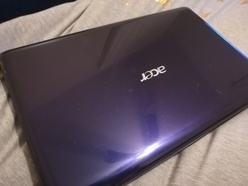
The computer wasn't in great shape. The dummy SD card is stuck in the reader, the line-out jack has a chunk of plastic missing, one of the rubber feet is missing, the serial number and OEM product key are long worn away, the finish has been rubbed off of the pointing device, one of the screws holding the memory access panel was stripped, and so on and so on, so I didn't have high hopes for it.




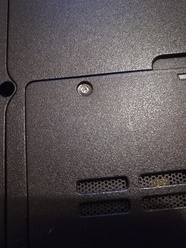

I first booted it up well away from anything on my home network. There's no telling what might be on this thing, and I didn't want to take a chance on bringing some infected thing behind my firewall. I planned on replacing the hard drive anyway (to take as few chances with it as possible), but I wanted to make sure that the hardware even worked before I got that far. I plugged in the power cord (covered in bite marks), pressed the power button, and, shockingly enough, it started right up. The screen wasn't cracked and the backlight worked, always good signs. I checked out the BIOS, which seemed to be in order.
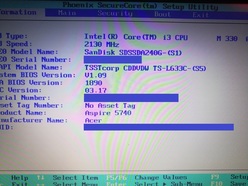
Once I was satisfied that the computer worked at all, I continued and let it do its thing. The computer launched into the Windows 7 initial startup routine, which means that whoever ditched this computer was at least smart enough to delete personal information off of it. Once the initial setup calmed down, I took a look at the device manager. Other than having 4GB of RAM (which isn't all that bad) the computer seemed reasonably powerful.
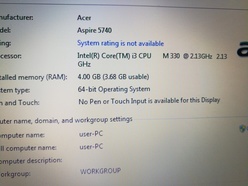
4GB of RAM is okay, depending on what you're doing, but Windows really likes eating RAM, so 8GB would be nice. I suspect that someone tried to upgrade the RAM, but didn't have the right-sized screwdriver and stripped out the screw in the attempt, and when that failed they decided to chuck it.
But the hard drive access door was still accessible, so I pulled the door off and the inside was remarkably clean (even though it smelled faintly like candle wax, probably because of the environment it came from, but that's a semi-wild guess). I replaced the drive with an SSD that I had laying around from another project, and was surprised to also find an empty mini-PCIe port in there, which might be useful for later.
The only media I had handy was a Debian 9.0 CD, so that's the operating system I tried to install. The cat made this difficult.

The install kicked off without any fanfare, but, pretty much immediately, I found out that while the CD/DVD drive did work, it was clearly having troubles reading the disc at full speed and I could hear the drive getting slower and slower until it settled at (what I assume) was 1x speed. Eventually, though, the operating system was installed, all the hardware was working, and I was able to connect to my wireless network and browse everyone's favorite website.
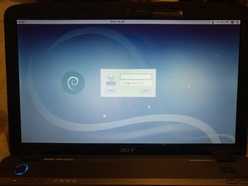
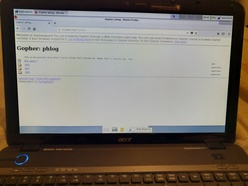
I'm not really sure what's next for this computer. I did order a damaged screw extractor to try and get the screw holding the memory door closed out, but I don't know that I really need the maximum 8GB of RAM in this thing. I'd love to replace the keyboard if that's possible, because the one it came with is awful.
Last updated 30 Jan 2019.